Nowadays, our phones are among our best companions because they’re always with us wherever we go. However, with the constant need to be out and about, we often forget to take proper care of our phones. Just like we protect our skin from harsh weather conditions, our phones must also be protected against overheating.
However, before we discuss the tips to avoid overheating, let's first understand why phones overheat.
What causes a phone to overheat?
Phone overheating occurs when the internal temperature of the device exceeds normal operating limits. This usually happens when the processor and other components of the phone are being used to their maximum, generating excessive heat that the cooling system cannot dissipate efficiently.
There are many reasons why your phone might overheat that aren’t related to high outside temperatures, and several of them revolve around its battery. Do you use your phone so much that the battery works overtime? Do you often leave your phone on the charger even after it's reached 100%? Do you have a lot of apps running in the background? All of these can cause overheating.
Why is phone overheating dangerous?
Although smartphones are designed to operate within a safe temperature range (generally between 0°C and 35°C), constant use outside this limit can accelerate the wear and tear on internal components, such as the battery, processor, and screen.
Other dangers of overheating are explained below.
- Reduced performance: Overheating can reduce your phone’s performance, making it slow and difficult to run applications.
- System failures: Overheating can cause operating system failures, crashes, and unexpected reboots.
- Battery explosion: In extreme cases, overheating can lead to a battery explosion, which poses a safety risk to the user.
- Data Loss: Overheating can corrupt data stored on your phone, such as photos, videos, and documents.
Tips to Avoid Overheating Your Phone
1. Avoid direct sunlight on your phone
The easiest way to prevent overheating is to keep your phone out of the sun. Your phone captures and retains the sun’s light and heat, becoming hotter the longer the exposure. When you avoid direct sunlight on your phone, it helps prevent overheating.
2. Don’t use your phone while it is charging
While charging, the device is already using energy to recharge the battery. Performing other activities simultaneously, such as watching videos or playing games, places greater demands on the processor, increasing the temperature.
3. Don’t leave too many apps open in the background
Having multiple apps open at the same time, especially heavy ones, consumes more energy and, consequently, increases your phone’s temperature. Closing apps that you are not using at the moment can help prevent overheating.
4. Decrease screen brightness
Leaving the screen brightness at maximum not only consumes more battery, but also makes the phone hotter. Therefore, reducing your phone’s brightness helps reduce the workload on the processor.
5. Avoid leaving your phone in a car
Don’t leave your phone inside a car, especially on hot days. Even if the vehicle is parked in the shade, the temperature inside can rise quickly.
How to Cool Down Your Phone
Overheating is not always preventable. Here are a few steps to cool your phone when it overheats.
1. Monitor the temperature of your phone
Some hardware monitoring apps can help you check the temperature of your device. If it’s too hot, consider giving the phone a break to cool down.
2. Take off your phone case
Some types of case materials can further contribute to phone overheating. Once you notice that your device is heating up, remove the phone case or other protective material.
3. Turn off unnecessary features
Turn off features like Bluetooth, Wi-Fi, and GPS when not in use. These functions can generate additional heat, contributing to the phone’s temperature rising on hotter days.
4. Update your phone’s software
Update your operating system and outdated apps. Updates can include optimizations that help better manage heat and improve performance in different conditions.
5. If it gets too hot, turn it off for a while
If you feel like your hand is burning on your phone, try turning it off for about 10 minutes to let it cool down quickly.
Conclusion
Phone overheating is a problem that can be avoided with some simple preventive measures. By following these 10 precautions, you will not only ensure your phone performs optimally but also make it last longer.
Remember: prevention is the best way to protect your phone from overheating. Be aware of the signs, adopt conscious usage habits, and use efficient tools available to monitor your device's temperature.










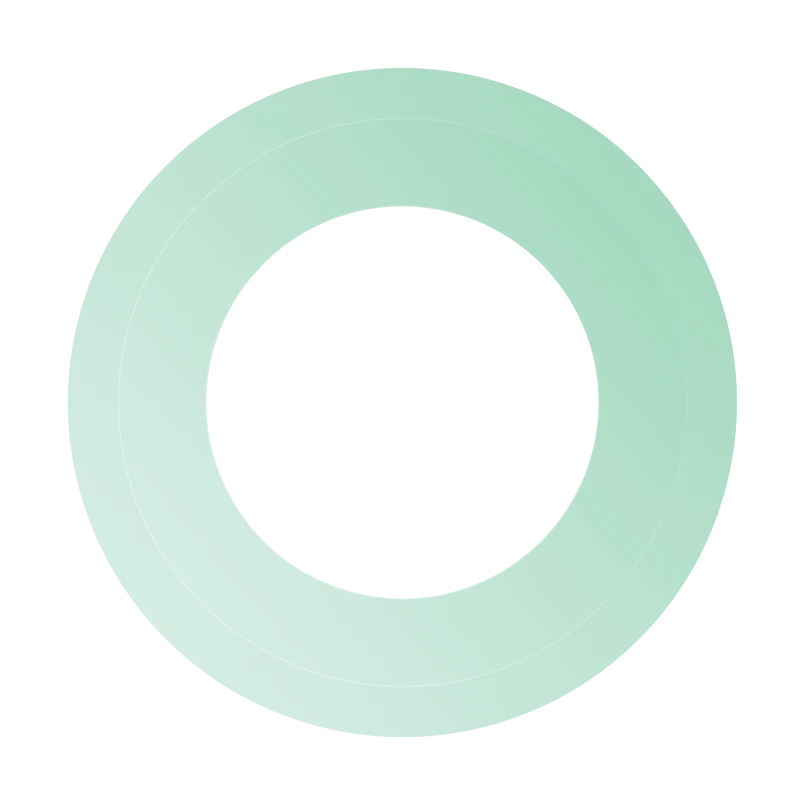





.svg)




